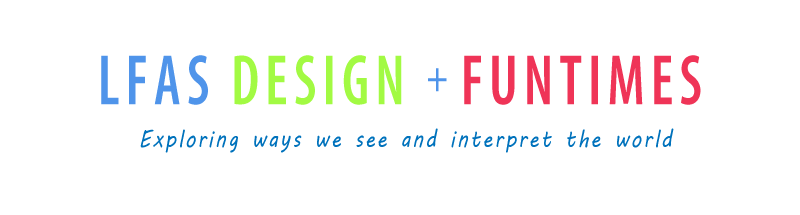Check out some flash web page designs and then find some to post to your blog to share with the class on Monday. You can also try another Flash tutorial from yesterday's blog.
Tokyo Plastic
http://www.designsbyvw.com/
http://www.narrowdesign.com/
http://www.richardwarddesign.com/
http://www.homestarrunner.com/
http://www.hoogerbrugge.com/nails/
Now g0 find some of your own
Friday, May 28, 2010
Thursday, May 27, 2010
FLASH!
We are going to learn how to use Flash CS4. I am going to introduce the basics of starting a Flash document to help you navigate through the program. Then we will go through some tutorials together:
Flash Wars
Basic Flash Tutorial
Creating Motion in Flash
More Flash Tutorials
Flash Wars
Basic Flash Tutorial
Creating Motion in Flash
More Flash Tutorials
Wednesday, May 26, 2010
Flash and Self Directed Project
It looks like we are going to work on Flash animation/web design and a self directed project and that could be a Google Banner or two ot three...
But today let's work on the Dreamweaver web page and getting to know how to use the program. Later I will show you a little about CSS and then tomorrow, we will begin to work with Flash.
But today let's work on the Dreamweaver web page and getting to know how to use the program. Later I will show you a little about CSS and then tomorrow, we will begin to work with Flash.
Tuesday, May 25, 2010
15 Days Left...
Choose the top 2 projects that you are interested in learning until the end of the year:
- Flash Web Design
- CSS- Cascading Style Sheets
- Self-Directed Project
- Google Banner Design
Dreamweaver Web Page Design
- Heading
- Link to original page from index page to this one
- A paragraph of information
- 1 or more images
- Match colors and fonts to index page
- Design pages in a similar, but creative way.
If we have time, I will show you how to make a roll over button.
Friday, May 14, 2010
Web Page Design
We are going to work on HTML vocabulary to further develop your ability to control the design and organization of your page.
First we are going to prepare an image in photoshop. Reduce your resolution and lower the overall size of your image, it must be in RGB.
Image: <img src=" name_of_your_photo">
Link to another page, relative URL= <a href="page2.html" > </a>
Link to another site on the internet, absolute URL= <a href=http://www.website/ </a>
Link tags to change the colour of your links use these attributes in the <body> tag:
link change the link colour
alink changes the link colour when you are clicking on it
vlink changes the colur of your link after you have visited it
<br> is a break to another line
If we have time, we are going to start to organize your information in tables.
First we are going to prepare an image in photoshop. Reduce your resolution and lower the overall size of your image, it must be in RGB.
Image: <img src=" name_of_your_photo">
Link to another page, relative URL= <a href="page2.html" > </a>
Link to another site on the internet, absolute URL= <a href=http://www.website/ </a>
Link tags to change the colour of your links use these attributes in the <body> tag:
link change the link colour
alink changes the link colour when you are clicking on it
vlink changes the colur of your link after you have visited it
<br> is a break to another line
If we have time, we are going to start to organize your information in tables.
Wednesday, May 12, 2010
Photoshop Tutorials
Here are a few Photoshop tutorials if you are interested:
5 Cool things in the new Adobe Photoshop CS5
Eye Touch-up
Digital Make-Up
and Lomo Effect
also Make Teeth White
or Loose Weight
Retouching Photos The Photoshop Effect2
The Dove Beauty Campaign- Evolution
Extreme MakeOver
5 Cool things in the new Adobe Photoshop CS5
Eye Touch-up
Digital Make-Up
and Lomo Effect
also Make Teeth White
or Loose Weight
Retouching Photos The Photoshop Effect2
The Dove Beauty Campaign- Evolution
Extreme MakeOver
Tuesday, May 11, 2010
Warhol Portrait
Subscribe to:
Posts (Atom)