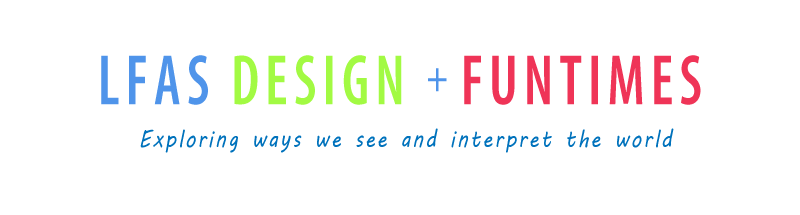Once you have sketched out the basic outline of your font idea,
- Scanned your font and placed it into Adobe Illustrator.
- Form your font family in Illustrator- using the pen tool.
- Make sure to include Upper and Lower case letters, punctuation and special characters too.
- Group letters if there are disconnected parts- You will need to Shift select all parts to each letter and then Object>Group your letters to connect all parts to each glyph.
- We are going to use this font editor/creator: http://www.myscriptfont.com/
Here are other font creators/editors- some cost money, some don't:
http://fontforge.org/
http://www.fontlab.com/
Post your finished font alphabet onto your blog. Create a name for your font.
Due Friday, Oct, 16