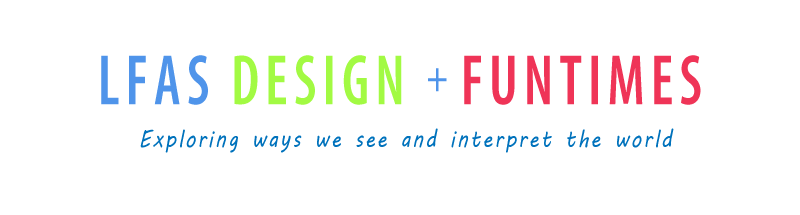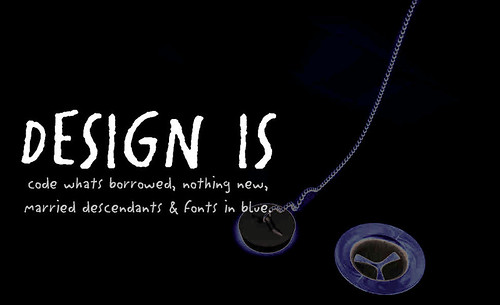Practice using the Pen tool in Illustrator with the tutorial in the Share folder. Save your file with your name to the share folder. Open the "Pen Tool Test" file in the "Illustrator" folder in the "Student Share" folder and follow the steps. Save the file with your name on the end. And/or check out this:
Pen Tool Tutorial
Sunday, September 22, 2013
2-D to 3-D Optical Illusions
Now take your letter abstraction patterns a step further.
You are going to copy the pattern three times and create a cube by distorting each to form a cube.
In the "EFFECTS" Panel,
Select 3-D
"EXTRUDE and BEVEL".
Set the EXTRUDE DEPTH to "0"
Set POSITION 3x (Top, Side- Left or Right, and Front)
Use the SELECTION tool to shift and place your sides into position of a cube.
Then make a NEW LAYER on your "Abstract Letter Composite",
SELECT ALL and COPY the cube and then PASTE the cube into your abstract letter pattern somehow.
EXPORT as a JPG.
In the "EFFECTS" Panel,
Select 3-D
"EXTRUDE and BEVEL".
Set the EXTRUDE DEPTH to "0"
Set POSITION 3x (Top, Side- Left or Right, and Front)
Use the SELECTION tool to shift and place your sides into position of a cube.
Then make a NEW LAYER on your "Abstract Letter Composite",
SELECT ALL and COPY the cube and then PASTE the cube into your abstract letter pattern somehow.
EXPORT as a JPG.
Thursday, September 19, 2013
Creating a Font using Adobe Illustrator
First we're going to make a simple text effect together using Adobe Illustrator.
Creating a Broken Font
Making a 70's Font Tutorial
Gradient Reflection/Shadow
Creating a Grunge Font
How to use the Illustrator "Pen Tool"
Interview with a Font Designer
Creating a Broken Font
Making a 70's Font Tutorial
Gradient Reflection/Shadow
Creating a Grunge Font
How to use the Illustrator "Pen Tool"
Interview with a Font Designer
Monday, September 16, 2013
Typography Assignment
Basic Typography
and this:
Typography Lesson this one is a bit boring, but useful.
these ones are fun..
Font Fight
Font Conference
TypographyAssignment-
You are to create your own personal font chart using InDesign. We will go over the basic foundations of Typography.
- With each new typographical category, look through the fonts available in InDesign (some computers have more fonts then others).
- Select your top 5 favourite fonts in each main category (15+ total): Serif, Sans Serif, and Decorative.
- Type out the font with the title of the font, then describe the qualities of the font and where it would be most useful.
- Organize each font by category, you can design your font card however you wish.
- Save to your share folder and your personal network space and export as a JPG and post to your blog.
Here's a few more videos for the font nerds:
Typolution
TickTickBoom
Blink 182
8Rules of FightClub
Nick the Greek
You are welcome to look through other youtube typography videos. Let me know if you find any good ones.
Sunday, September 8, 2013
Basic InDesign
Select one letter and using InDesign create the principles of design using the one letter...
Create a new letter sized InDesign Document for each principle.
YOU CAN
Use multiples of the letter.Different sizes.
Different colour.
Select a particular font. (Keep it simple though)
YOU CANNOT
Change the font
Change the character of the font ie. bold or italic or (god-forbid) underline.
Use different letters from the alphabet- once you select a letter, stick to it.
Each time you create a new file for a new principle, save it as the principle to your student folder. Once you have finished all of the principles with your one letter and saved them into your file, then select your top 3 best designs and open them in InDesign Export as a jpeg and post to your blog. Title them with "Principle of Design Assignment".
Friday, September 6, 2013
Wednesday, September 4, 2013
Elements Of Design
Elements Of Design are physical building blocks used to create a design. The Elements of Design (according to Usher) are: colour, line, shape, form, and texture.
Colour visual measurement of hue, saturation, and brightness |
| Line a mark or stroke long in proportion to its breadth |
| Shape a distinct object or body in having a distinct outline. |
 |
| Form a three dimentional design |
| Texture describes the surface of something. |
Elements of Design Assignment:
Define each of the Elements of Design with a short explanation and find 3 visual examples for each to exemplify the element. Add a title for each element and post to your design blog.
Tuesday, September 3, 2013
Welcome to Digital Design
Designers are visual communicators and storytellers. They use strategic thinking and processes to integrate form and function to inspire, inform, educate, and/or entertain in 2D and 3D media. This course will expose and highlight the presence of design in our everyday surroundings, providing a basis for understanding the work and the importance of designers. Students will explore the ways in which we see and interpret the world, and investigate various methods of thinking both creatively and critically. The disciplines of 2-D graphic design will be exemplified and examined, through digital and print media; we will also explore fashion, architecture, industrial, and interior design. Students will be challenged with various design tasks and assignments to solve problems and incorporate design in a creative way while learning how to use the following programs:
- InDesign
- Illustrator
- Photoshop
- Dreamweaver
- Flash
Class Blog
We are going to brainstorm and keep track of ideas through a blog. Here are the steps to start your own blog.
When you have finished setting up your blog, you can start the Elements of Design assignment:
- Go to Google and sign in.
- Go to Blogger create new blog.
- Follow the steps to naming and set up your style ie Billy's Blog, or Mary's Designs.
- Then email your blog address to me to dusher@sd35.bc.ca
- Google> "Blogger- Create new Blog"
- sign in with the following information
- login: lfasdesign11.12@gmail.com password: lfas1234
- Create Blog
- I will give a demonstration
- Email your blog address to me
When you have finished setting up your blog, you can start the Elements of Design assignment:
- Start your first entry to your blog: Elements of Design list the five elements and add your found examples, could be the ones from yesterday, or new ones.
- Elements of design are: Line, Shape, Texture, Colour, Form.
Subscribe to:
Posts (Atom)