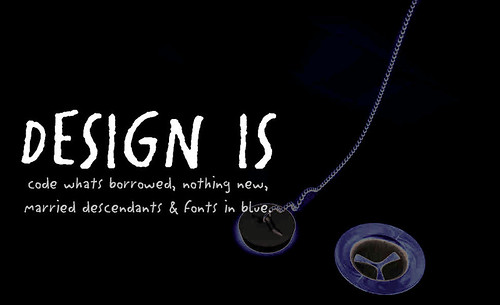First research Andy Warhol. Find a portrait and post it to your blog. Find some information about him and write interesting points about him, his work, and the significance of his work in your own words.
Then we need a photo of you- we will take photos in class of you.
We are going to learn about basic Photoshop Techniques:
- Basic tool bar functions.
- Sizing and cropping an image. 3 in x 3 in @ 300 dpi.
- How to adjust exposure- Image- Adjustments- Levels.
- Filters: Find Edges, Posterize, Cut Out, Brush Strokes, Artistic,
- Image- Adjustment techniques: Invert, Hue & Saturation, Posterize, Replace Colour
- and several combinations of the filters and adjustments.